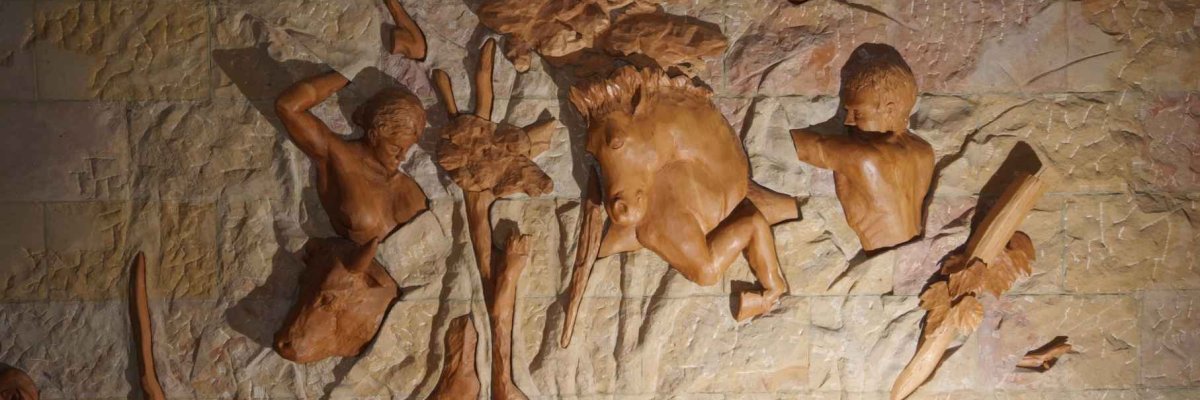Electronic invoices (e-invoices)
On 01.04.2025, the ERechVORP (E-Invoicing Ordinance Rhineland-Palatinate) will become binding.
Companies in Rhineland-Palatinate that receive public contracts or concessions will be obliged to issue invoices electronically from this date. According to §3 ERechVORP, invoices must be issued in electronic form from this date and transmitted to via the central e-invoice receipt RLP (ZRE). This supports the automation and digitalization of business processes in the administration.
The Göllheim municipal administration has been participating in the central "Rhineland-Palatinate e-invoicing portal" ( ZRE ) for years. You can use the e-invoice portal to enter electronic invoices to the municipal administration, which are then forwarded as an xml file in xRechnung format, for example.
This central solution is intended to optimize and simplify the processing and administration of invoices. Detailed information is available for invoice issuers here and on the ZRE website to facilitate the changeover process.
The e-billing data of the municipality of Göllheim:
- Route ID: 073335003000-001-31
- E-mail address of the ZRE: ZRE-RLP@poststelle.rlp.de
Anyone who has already worked with the ZRE should note that authentication via the previously used RLP user account will no longer be possible from 01.07.2025. It will be replaced by the ELSTER "My company account". If you do not yet have an ELSTER "My company account", you can register here:
https://www.elster.de/eportal/registrierung-auswahl
Instructions for e-invoicing
How do I send an e-invoice to the municipality? A step-by-step guide with pictures
- Go to the homepage of the ZRE.
 © e-rechnung.service.rlp.de
© e-rechnung.service.rlp.de- Do you already have a "My company account"? Jump to the next screen.
- Don't have an ELSTER "My business account" yet? Click on "Register now". Create an ELSTER "My business account".
- Please note that it may take a few days to apply for the required certificate if you do not already have one.
 elster.de
elster.de- Log in to the RLP central e-invoice receipt (ZRE) with your "My company account".
 © e-rechnung.service.rlp.de
© e-rechnung.service.rlp.de- When you log in for the first time, you must enter and confirm the e-mail address from which you wish to send e-invoices to the administration in future and to which you also wish to receive proof of e-invoices sent.
- Proofs are so-called "routing slips" that document when which invoice was sent. These are sent as a PDF to this e-mail address after an e-invoice has been successfully sent.
 © e-rechnung.service.rlp.de
© e-rechnung.service.rlp.de- The options "Submit invoice" and "Enter invoice" are then available.
- Submitting invoices: Do you have your own invoicing program that is able to generate e-invoice files in XRechnung etc. format? Then you can upload your xml files here and send them to us.
- Enter invoice: The portal offers you the option of entering all the details of your invoice directly into a form, even without your own software. The portal then generates the file and sends it directly to the recipient, in this case the local authority.
- Submitting invoices: Do you have your own invoicing program that is able to generate e-invoice files in XRechnung etc. format? Then you can upload your xml files here and send them to us.
- You will need the invoice recipient's routing ID for both options. The routing ID of the municipality of Göllheim is: 073335003000-001-31
How do I create an e-invoice with the ZRE portal? - A step-by-step guide with pictures
 © e-rechnung.service.rlp.de
© e-rechnung.service.rlp.de- After you have registered on the ZRE homepage with "My company account" (for instructions on how to do this, see "How do I send an e-invoice to the municipality?" above), click on the "Enter invoice" option.
 © e-rechnung.service.rlp.de
© e-rechnung.service.rlp.de- The invoice creation process will now open.
- Read through the information and click on "Next".
 © e-rechnung.service.rlp.de
© e-rechnung.service.rlp.de- Enter all information about the biller, i.e. your company. All fields marked with * are mandatory.
- Then click on "Next".
 © e-rechnung.service.rlp.de
© e-rechnung.service.rlp.de- Now you need the details for the recipient of the invoice. Here, for example, the municipality of Göllheim.
The routing ID of the municipality of Göllheim is: 073335003000-001-31 - Then click on "Next".
 © e-rechnung.service.rlp.de
© e-rechnung.service.rlp.de- Now follow the details of the invoice. This includes the date, deadlines, payment terms, etc. Supplementary documents such as plans or similar can also be uploaded here.
- Then click on "Next".
 © e-rechnung.service.rlp.de
© e-rechnung.service.rlp.de- Now enter all items on the invoice. The program automatically calculates the gross price from the net prices and compiles the total.
- Multiple items can be created by clicking on the "Add invoice item" button.
- When everything has been entered, click on "Next".
 © e-rechnung.service.rlp.de
© e-rechnung.service.rlp.de- Finally, you will be shown an overview.
- If everything is correct, you can now send the e-bill.
- The e-invoice can now also be downloaded for your documentation. The e-invoice has the format .xml
- You will continue to receive an e-mail to the address you provided when you first registered. The so-called "routing slip" (see also instructions "How do I send an e-invoice to the association municipality")
My software can generate e-invoices in X-invoice format. What do I do with this file?
You have two options.
 © e-rechnung.service.rlp.de
© e-rechnung.service.rlp.de- Does your program have an input field with "Route ID"? If so, enter the route ID of the municipality 073335003000-001-31 there. This will then be included in the XML file. This makes it possible for you to pack the generated file as an attachment in an e-mail and send it to ZRE-RLP@poststelle.rlp.de .
Please note:- All related invoice and invoice-accompanying documents must be sent as an attachment to the e-mail. Information in the email text will not be taken into account.
- All related invoice and invoice-related documents must be contained in 1 file.
- Format: XRechnung or ZUGFeRD format in the XRechnung profile
- If you are doing this for the first time, give us a quick call to test whether we have received the e-invoice. This way we can make sure that the processing of the program meets the requirements of the ZRE portal.
- Or you can upload the xml file in the ZRE portal under "Submit invoice" and send it directly.
- Does your program have an input field with "Route ID"? If so, enter the route ID of the municipality 073335003000-001-31 there. This will then be included in the XML file. This makes it possible for you to pack the generated file as an attachment in an e-mail and send it to ZRE-RLP@poststelle.rlp.de .
xInvoice, ZUGFeRD - What is what?
- Das ZUGFeRD-Format (Zentraler User Guide Forum elektronische Rechnung Deutschland) kombiniert das PDF-Dokument der Rechnung mit einer integrierten Rechnungsdatei im XML-Format. Dieses Rechnungsdatenformat ermöglicht ein standardisiertes Auslesen von Daten wie Rechnungsbetrag, Rechnungsnummer etc.
- XRechnung bezeichnet den Standard zur elektronischen Rechnungsstellung bei öffentlichen Auftraggebern und setzt die Richtlinie 2014/55/EU in Deutschland maßgeblich um. Der Standard XRechnung wird von der KoSIT (Koordinierungsstelle für IT-Standards) im Auftrag des IT-Planungsrats betrieben.
- Zwischen XRechnung und ZUGFeRD gibt es einen Unterschied: Während ZUGFeRD als hybrides Format sowohl PDF als auch XML verwendet, basiert XRechnung ausschließlich auf XML. ZUGFeRD bietet daher den Vorteil, dass es für Menschen lesbar bleibt, während XRechnung rein maschinenlesbar ist.
Why is the route ID so important?
For the correct transmission of an electronic invoice via the ZRE, it is essential to specify the routing ID. The specific routing ID ensures that the invoice can be correctly assigned and processed. Similar to the number on an ID card.